Posts: 247
Threads: 18
Joined: 24 Apr 2006
Reputation:
0
I just a really high spec Gaming PC!  http://www.cube247.co.uk/shopWebSite/php...hp?plu=287
http://www.cube247.co.uk/shopWebSite/php...hp?plu=287
Slightly better than that and I saved £29 on it! 
Posts: 1 571
Threads: 16
Joined: 12 Feb 2005
Reputation:
4
24.11.2006, 13:37:37
(This post was last modified: 24.11.2006, 13:53:28 by Bobingabout.)
mines better
DFI LanpartyUT nF590SLI-M2R/G AM2 (2x 1000Base-TX network card, 10x USB, 2x Firewire, 7.1 Karajan sound, 1 IDE(for 2x CD-ROM devices), 8x SATA)
AMD Athlon 64 X2 4600+ AM2
2x 1GB Corsair XMS2 6400 (800MHz) RAM (2GB total)
XFX GeForce 7950GX2 SLI 1GB PCI-E x16
400Gb Maxtor SATA2 DiamondMax 11 Hard Drive
LG 16x DVD-ROM Drive
LG 16x DVD-RAM +/-RW DL Drive
Enermax Liberty 620W Modular PSU
Aspire X-Plorer Black Neon Midi Tower case.
![[Image: CSE-MID-X-PLORBL.jpg]](http://www.aria.co.uk/mainimages/CSE-MID-X-PLORBL.jpg) (this is not my PC, but the image used for the case on the website)
Samsung 20.1" SyncMaster 204T Monitor.
the tower unit was a little under £1200, the screen was an extra £400, then add about another £100 for 5.1 speakers keyboard and mouse. i can later add in an extra 2Gb RAM, a second XFX GeForce 7950GX2 SLI 1GB PCI-E x16
for quad SLI, and upto 7 more hard drives, i could even replace the CPU for an FX gaming CPU, but i'd rather have an X2, i should have got the X2 5200+ CPU, but it was brand new out when i ordered the PC, so, it was out of stock.
Posts: 775
Threads: 62
Joined: 15 Aug 2005
Reputation:
2
Methinks Tom = pwned 
Here's the main difference: Tom didn't pay for his PC 
Posts: 1 571
Threads: 16
Joined: 12 Feb 2005
Reputation:
4
28.11.2006, 10:53:56
(This post was last modified: 28.11.2006, 10:59:24 by Bobingabout.)
and just think... mine could've been even better, i could have got a 5000+ or 5200+ CPU, and a GF8 series graphics card instead of a GF7950GX2.
not that toms is crap, its a decent high end gaming PC. for 1, the price difference between 19" and 20.1" screens, talking about the older 4x3 screens here(i really hate widescreen monitors, although, i can't seem to find a 20.1" 4x3 for sale anywhere anymore) is almost double the price, becase the resolution goes up from the 17" version 1280x1024 to 1600x1200. 19" screens are not much more than 17" because not only is the resolution the same, but the pixels are less densly packed(because the resolution is the same for a large screen), making it easier to produce.
Posts: 775
Threads: 62
Joined: 15 Aug 2005
Reputation:
2
Is it just me, or do LCDs suck? I have never preferred a LCD over CRT. CRT to me always looked crisper and brighter. Not to mention, the framerate is higher, so you don't need to worry about refreshing issues. For me, the only goo dthign about LCDs is the size.
Or am I just crazy?
Posts: 1 571
Threads: 16
Joined: 12 Feb 2005
Reputation:
4
you thinking about the old LCDs. well, lets just call them flat panels, because i don't know if PC screens are plasma or LCD, but there is a difference, i think they are LCD.
the modern ones have atleast 60Hz framerate, now, that might be kinda low compaired to a 85Hz CRT, but it is plenty fast enough, UK TVs only have 25 FPs. Brightness? well, my LCD is plenty bright enough, my laptop uses an older LCD, and, you can really see the difference between it, and my 20.1" screen, and my LCD is only set to 75% of its possible brightness.
and what was the last 1? Crisper? well, that depends on a few things, aslong as you run the LCD at the resolution was was designed for, it will be crisper, but CRTs can still look crisp running multiple resolutions. and it also depends a lot on the signal cable. you tent to find that a CRT will use a 12mm Diameter thick cable, where a LCD will only use a 8mm diameter cable, resulting in ghosting for the higher resolutions, however, good LCDs also provide a DVI cable, or these massive ones with resolutions above 2048x1536 will use DVI-D (D is for Duel Link, which can actually be split to show 2 unique screens below the resolution of 2048x1536), and these will provide you with the most crispiest picture quality you've ever seen in your life. my 20.1" uses a DVI cable, and man, it is clear.
Posts: 775
Threads: 62
Joined: 15 Aug 2005
Reputation:
2
Hmm, thanks for the info. I s'pose I'm just really put off by the TVs on display in electronics stores. The LCDs and Plasmas all look murky and blurry, while the CRTs are always perfect. Just the way they are set up I guess...
though at least with CRT, you don't ever have to worry about ghosting or motion blur or anything like that.
Posts: 1 571
Threads: 16
Joined: 12 Feb 2005
Reputation:
4
i don't have to worry about any of that with a TFT, the only thing you would have had to worry about was flickering of low frame rates, but because of the way a TFT is lit, you don't have to worry about flickering anyway.
as said, you only had these problems with older LCDs, even my laptop, which is old enough to be dim, doesn't have a too crappy framerate, or motion blur.
as for TVs, i beleave it could be because the resolution of the TV signal is different to that of the pixel matrix, you really do need to display the picture at the same res as the screen to get rid of blur. meaning, you need a HD TV reception to get rid of that Blur effect.
Posts: 247
Threads: 18
Joined: 24 Apr 2006
Reputation:
0
Well that PC just arrived  at 9:30am My Dad and I are busy getting all of the plugs into the right places! We have to guess alot because we got no instuction manuel.
Now heres my problem for when I get it set up, what do I instal first:
C&C: The First Decade (to continue modding right away)
Elder Scrolls 4: Oblivion (to start modding on that)
Quake 4 (for HD shooting action)
Doom 3 + Expantion pack (same reason as above)
Ghost Recon Advanced Warfare (came free with PC, along with Snowbound)
I need your input, which to install first???
Posts: 1 571
Threads: 16
Joined: 12 Feb 2005
Reputation:
4
just install them in the order you listed, then, pick 1 and try it out.
Posts: 775
Threads: 62
Joined: 15 Aug 2005
Reputation:
2
So that's why so many people are saying that using component cables on LCD's is producing less than perfect results. They need to use HD.
Posts: 775
Threads: 62
Joined: 15 Aug 2005
Reputation:
2
@Tom, first, you install Windows XP Pro SP2 edition 
Then you install Firefox, Winamp, MSN, Hamachi, Bitlord....
Then you install Quake 2 and we continue from where we left off before my PC blew up - Supply Station! For the win! I hope you still have that file you downloaded to install it.
Posts: 247
Threads: 18
Joined: 24 Apr 2006
Reputation:
0
30.11.2006, 12:35:30
(This post was last modified: 30.11.2006, 12:37:29 by hopalongtom.)
Well I've allready got Windows XP Media Centre edition, just installed MSN, Firefox, Winrar AND Oblivion...
PC Oblivion, better grafics than X-box 360, no LAGGG *drools*!
I need the links again for Hamachi and Bitlord because it will take at least until the weekend to transfer the rest of my stuff to this comp, including my YR mod/map collection, that will take several trips with the USB memory stick!
Edit: Winamp?? I'm not familer with that, I've seen it before but never used it! :S
Posts: 1 571
Threads: 16
Joined: 12 Feb 2005
Reputation:
4
memory stick? you fool! just use a crossover network cable(unless your old PC doesn't have a network card)
Posts: 247
Threads: 18
Joined: 24 Apr 2006
Reputation:
0
Network cable,
Down a long corrider,
Its bad enough I have an ethernet cable trailing down that corridor! 
|




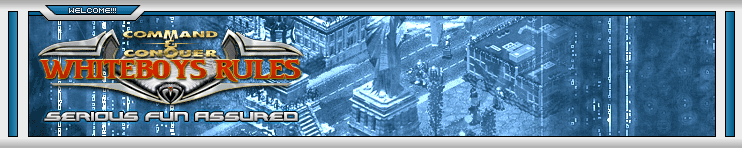


 hopalongtom
hopalongtom


![[Image: HOPALONGTOM.png]](http://card.mygamercard.net/recessed/HOPALONGTOM.png)
 Bobingabout
Bobingabout
![[Image: CSE-MID-X-PLORBL.jpg]](http://www.aria.co.uk/mainimages/CSE-MID-X-PLORBL.jpg) (this is not my PC, but the image used for the case on the website)
(this is not my PC, but the image used for the case on the website)![[Image: bobbanner.gif]](http://bobingabout.gamemod.net/bobstempstuff/bobbanner.gif)


![[Image: WR_Banner.png]](http://img.photobucket.com/albums/v398/WhiteboysImages/WR_Banner.png)