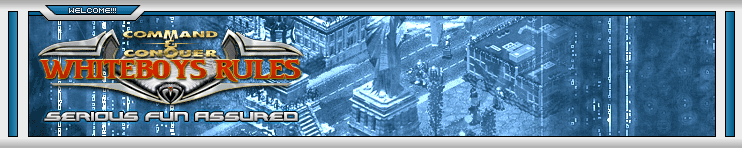
+- Renegade Projects Network Forums (https://forums.renegadeprojects.com)
+-- Forum: Strategy X Hostees (https://forums.renegadeprojects.com/forumdisplay.php?fid=21)
+--- Forum: Whiteboy's Rules (https://forums.renegadeprojects.com/forumdisplay.php?fid=29)
+---- Forum: Whiteboy's Gaming Forums (https://forums.renegadeprojects.com/forumdisplay.php?fid=39)
+----- Forum: PC Gaming (https://forums.renegadeprojects.com/forumdisplay.php?fid=47)
+----- Thread: Super PWNage Gaming PC (/showthread.php?tid=532)
Pages:
1
2
RE: Super PWNage Gaming PC - Bobingabout - 01.12.2006
eh? ethernet it network....
RE: Super PWNage Gaming PC - hopalongtom - 01.12.2006
Its connected to a router, not another computer!
RE: Super PWNage Gaming PC - Bobingabout - 01.12.2006
its still a network cable. you could unplug it for the file transfer, however, the PC to router cable is different to a PC to PC cable (i think, a 1 port router might use a Terminal layout instead of a hub layout.). if its a 4 port router, just connect the other PC to that, then you should also be able to communicate with the other computer.
RE: Super PWNage Gaming PC - hopalongtom - 02.12.2006
Its a four port router that also does wireless!
And you can only do the network connection if all the computers are open to outside influance!
I'm ok transfering by USB stick, CDRW, and e-mailing myself the files, and the rest can be easily replaced!